With the LinkedIn algorithm constantly changing, it is paramount that you understand how to stay ahead of the game.
Why Are My LinkedIn Posts Not Getting Any Views?
It all leads back to the LinkedIn algorithm.
There are many possible reasons why your LinkedIn post isn’t getting any views.
Many LinkedIn content creators have had to do numerous rounds of trial-and-error to figure out how to get the LinkedIn algorithm to work in their error.
They’ve identified the following as the top common issues:
Low First-Degree Connections Counts
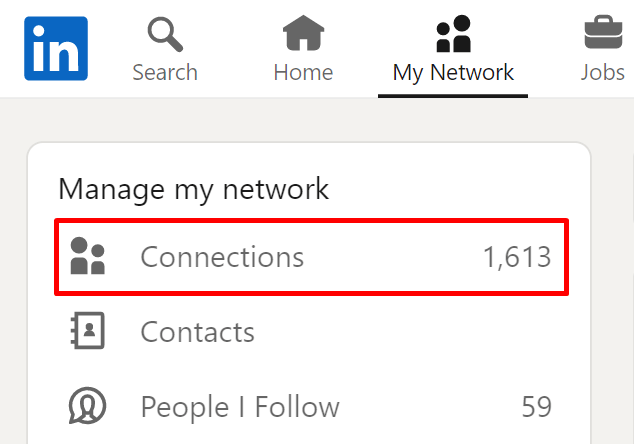
For those who are having a hard time getting their LinkedIn posts seen by the LinkedIn community, this is one of the top reasons.
If you have a small first-degree connections list, it’s going to be more challenging to get others beyond your network to view your posts.
It gets even more complicated if none of them engages in your posts, which is why it’s essential to choose your connections on LinkedIn carefully.
Tagging Unresponsive People or Companies
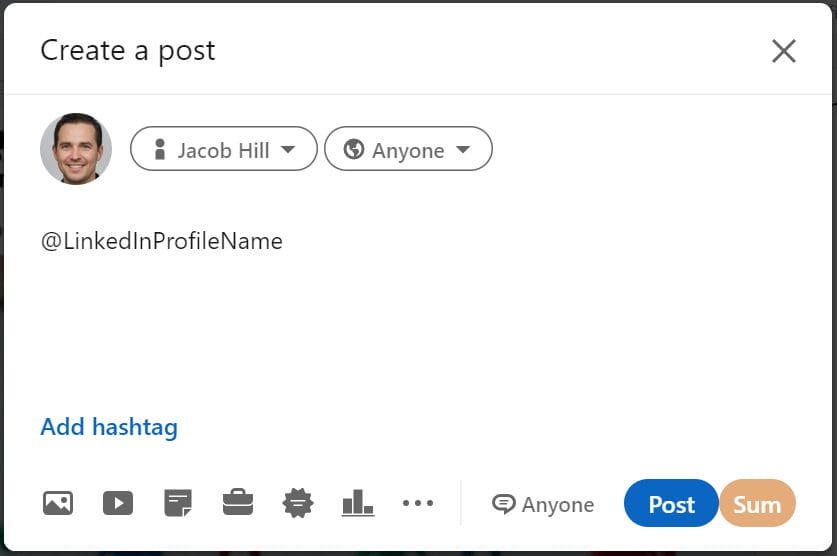
Tagging a prominent figure or established company in your LinkedIn post won’t necessarily work in your favour.
LinkedIn, like any other social media platform, wants to maintain a certain quality of user experience. As such, it discourages its users from spamming others via tagging, among other things.
When you tag a person who doesn’t engage in your post, your post views will be low because the algorithm won’t promote it as much.
Hashtags: Underuse and Overuse
Hashtags are essential to organic LinkedIn post views.
However, you want to use them moderately (3-5 hashtags per post).
You don’t want your audience to think that you’re simply trying to sell something by promoting yourself too much (and too often) via hashtags.
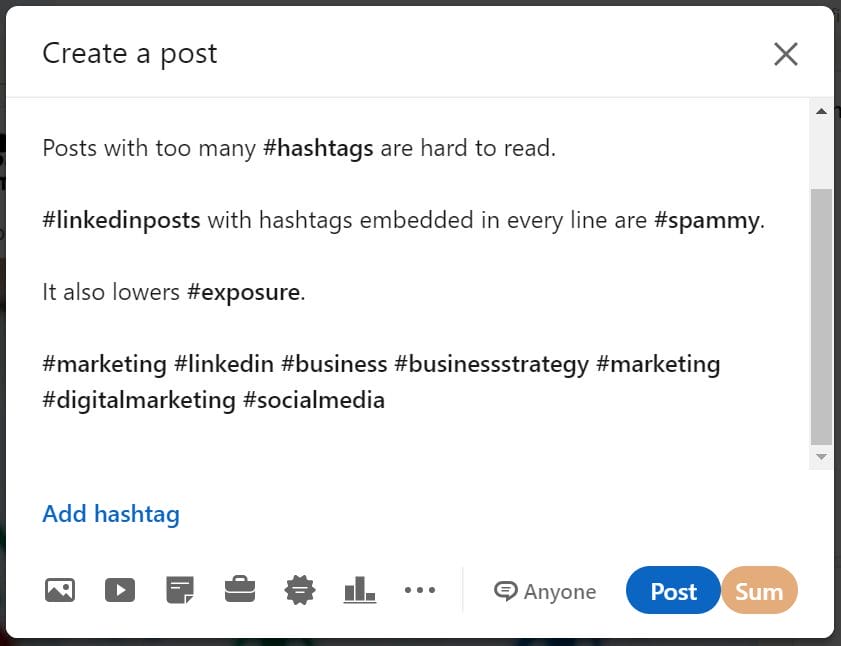
LinkedIn’s algorithm is all about engagement levels – the more people engage with your posts, the higher chances that more people will discover your post.
In short, hashtags are one of the key ingredients in getting more views on your LinkedIn posts, as your posts will appear in news feeds of hashtag followers.
Overusing Image Posts
Many LinkedIn users blunder by sticking to only posts with images.
LinkedIn’s algorithm favours certain content types over others, so it’s vital to have different content on LinkedIn.
Continue reading to discover what type of content LinkedIn loves to promote.
External Links in LinkedIn Posts
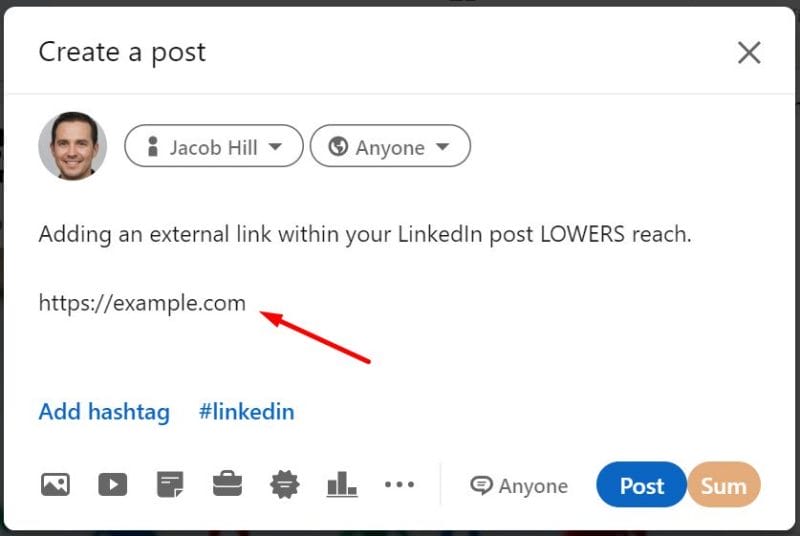
External links bring qualified customers down the conversion funnel, but it’s not ideal to have them in the body of your LinkedIn post.
LinkedIn promotes native content as that means its users are staying within the platform longer.
Engage and nurture potential clients at scale
Save hours writing comments to attract your prospects and achieve faster conversions with every added touchpoint.
What Should I Post to Get Noticed on LinkedIn?
Write Posts, not Pulse Articles
Yes, there’s a difference between posts and articles on LinkedIn.
LinkedIn currently gives those who write LinkedIn Posts more exposure.
Text-Only Posts
LinkedIn’s algorithm rewards higher exposure to long-form, informational text-only posts.
While LinkedIn highly recommends this type of content, try not to go overboard with the 3000-character limit for LinkedIn posts.
Keep your content relevant and concise instead of overstuffing keywords to reach 3000 characters on your post.
Entertaining and Educational Posts
Rather than reading sales pitches, LinkedIn users want to be informed and entertained at the same time.
This works in your favour because you’re engaging with people who are interested in reading your post (and learning about what you have to say).
As long as you make sure that your LinkedIn post is informative, interesting or entertaining (or all three), it will increase your chances of getting the LinkedIn algorithm to work for you.
LinkedIn Documents
Polls have hit saturation point.
It’s time to start creating useful content as documents on LinkedIn!
Repurpose content from popular blog articles or videos on your website and share them with your connections and followers.
Some things to consider before you start creating:
- Only PPT, PPTX, DOC, DOCX, and PDF files are supported.
- File size limit is 100 MB.
- Your document title should be 58 characters or less.
How to Boost a Post on LinkedIn
More and more people are discovering the value of content creation on LinkedIn and how LinkedIn content marketing can drive lead generation. This means you should grasp the opportunity to become a LinkedIn influencer before the platform becomes saturated with content like Facebook, Twitter and Instagram.
The road to becoming a thought leader on LinkedIn starts with creating valuable and shareable content.
But how does one go about getting their content noticed by their target audience?
Here are some exclusive tips and solutions that have been trending recently.
Hashtag Analytics Tool
LinkedIn Hashtag Analytics is a free Google Chrome extension with a fast-growing user base. This analytics tool gives you data insights about hashtags on LinkedIn.
On top of fast follower count checks, you can also see which hashtags are trending by the maximum number of likes and comments that the top 20 posts receive from using them.
LinkedIn users tend to overuse the most popular hashtags on LinkedIn, so your chances of getting your content seen are meagre. That’s why it’s not sufficient to only rely on broad hashtags. With this handy tool, you’ll be able to source niche, trending hashtags quickly as well.
Having a Posting Schedule
What is the best day to post on LinkedIn?
Based on the latest heatmap by SproutSocial, the highest LinkedIn engagement periods in 2021 are between 9 a.m. and 2 p.m on Tuesdays, Wednesdays and Thursdays.
Do use these windows of opportunity when many are active and scrolling on their LinkedIn feeds to get engagement.
Engage with Your Commenters
This also falls under post engagement. Respond to all comments you receive on your LinkedIn post. Even if some of the comments are negative, keep your replies polite and show earnestness to learn about their perspectives.
What Should I Not Post on LinkedIn?
- Offensive, misleading, false or spammy content
- Content that publicises your job search
- Pure sales pitches
- Accepting connection requests
Bottom Line
LinkedIn is a robust platform that helps you create content and engage with your ideal customers. This audience makes up most of the B2B community, so it’s a goldmine for marketers looking to increase engagement and brand awareness.
With the right LinkedIn content marketing strategy, time and effort, it can be a very reliable way to drive traffic to your website.








