Free Tools
Partnerships
© Engage AI 2024. All rights reserved.
Free tool
No one likes outdated information.
Sadly, researching the latest trends and information take a lot of time, energy and resources.
Then, you’d have to analyse and update existing content.
Rinse and repeat.
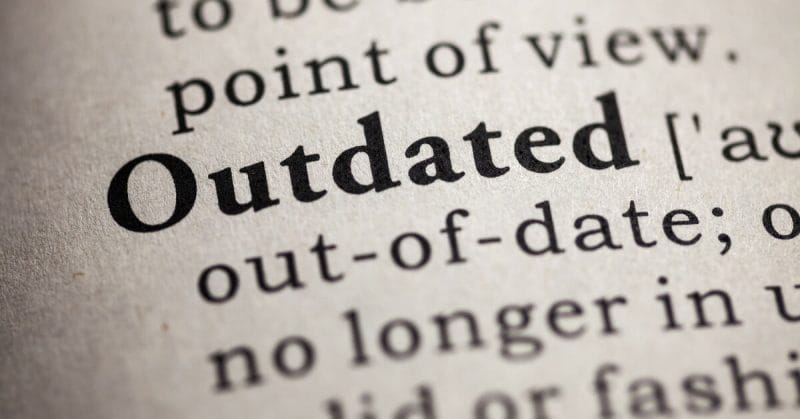
This page features gadgets that provide you with the most updated data on LinkedIn hashtags.
Working professionals on LinkedIn rely on hashtags to:
Grow your website organic traffic by including these embeddable gadgets for free.
We have a Chrome extension tool called Hashtag Analytics that retrieves real-time data on any LinkedIn hashtag.
It’s 100% free and open for public use.
Once you’ve embedded the gadgets into your blog article, the data updates automatically. Viva technology!
Yes, but not exclusively.
Competition for using these hashtags is high, so your post may end up being buried in a sea of content – all of which containing the very same hashtag.
Since the optimal number of hashtags for a post is 1-3, you should also consider adding at least one post-specific or niche hashtag at the end of your post.